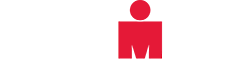How do I make a bid?
Within the Laulima Auction Network For Good website, click the Join the Auction to Bid button on the auction landing page, or within any specific auction item page. Once the auction opens for bids, each item page will show you the current winning bid and the next minimum bid you need to make. Enter your bid amount into the field and click Place Bid (if you are not registered you will need to register your details). Credit card information is required before placing your first bid.
How do I register?
You can register when you first place a bid, or you can click on Join the Auction to Bid button within the Laulima Auction website. You will be asked to enter your details so we can contact you if you win an auction item.
How do I know if I have been outbid?
Within the Laulima Auction website, click on My Account and then My Bids to see all of the items you are currently winning or have been outbid on. You will also be sent a text and/or email notification if you have been outbid (based on the notification settings you selected when signing up to bid).
How do I know if I won an item?
When the system closes, your credit card will automatically be charged only if you have won an item. You will then be sent a text and email notification with confirmation of your payment.
How to I receive my item?
A representative of The IRONMAN Foundation staff will contact you within 2-4 business days after the closing of the auction, using the email you provided when you registered to bid to coordinate the receipt of your auction item.
Is shipping included with my item?
Shipping of auction items within the continental US is complimentary. International shipping fees and taxes are the responsibility of the auction item winner.